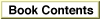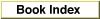Process
An object of object class Process is a running process.
PROPERTIES
creator type
- A four-character code that indicates the creator type of the application from which the process was launched.
Class: String
Modifiable: No
file
- A reference to the file from which the process was launched.
Class: Reference
Modifiable: No
file type
- A four-character code that indicates the file type of the file.
Class: String
Modifiable: No
frontmost
- A Boolean value that indicates whether the process is the frontmost process (
true) or not (false).
Class: Boolean
Modifiable: Yes
name
- The name of the process.
Class: Reference
Modifiable: No
partition size
- An integer indicating the amount of memory, in bytes, that a process is launched with if a free block of this size exists. This value is equivalent to the value in the box labeled "Preferred size" under "Memory Requirements" in the information window for the application file from which the process was launched, except that the value in the information window is given in kilobytes (K, where 1K = 1024 bytes).
Class: Integer
Modifiable: No
partition space used
- The number of bytes currently used in the partition for
this process.
Class: Integer
Modifiable: No
remote events
- A Boolean value that indicates whether this process accepts (
true) or doesn't accept (false) remote events.
Class: Boolean
Modifiable: No
scriptable
- A Boolean value that indicates whether the process is high-level event aware (
true) or not (false)--that is, whether it can respond to the Open, Run, Print, and Quit commands.
Class: Boolean
Modifiable: No
visible
- A Boolean value that indicates whether the process is currently hidden or not.
Class: Boolean
Modifiable: Yes
ELEMENT CLASSES
None
COMMANDS HANDLED
Count, Data Size, Exists, Get, Sort
DEFAULT VALUE CLASS RETURNED
A reference or (if you use the plural form processes) a list of references
of the form
application "ProcessName"
where ProcessName is the name of a process as it appears in the
Applications menu.
EXAMPLE
In the first version of the Finder scripting software, this script returns a list of all processes except the Finder itself:
tell application "Finder" every process
end tell
In later versions, the list of processes returned includes the Finder. To
exclude the Finder, use the statement every process whose file
type is not "FNDR".